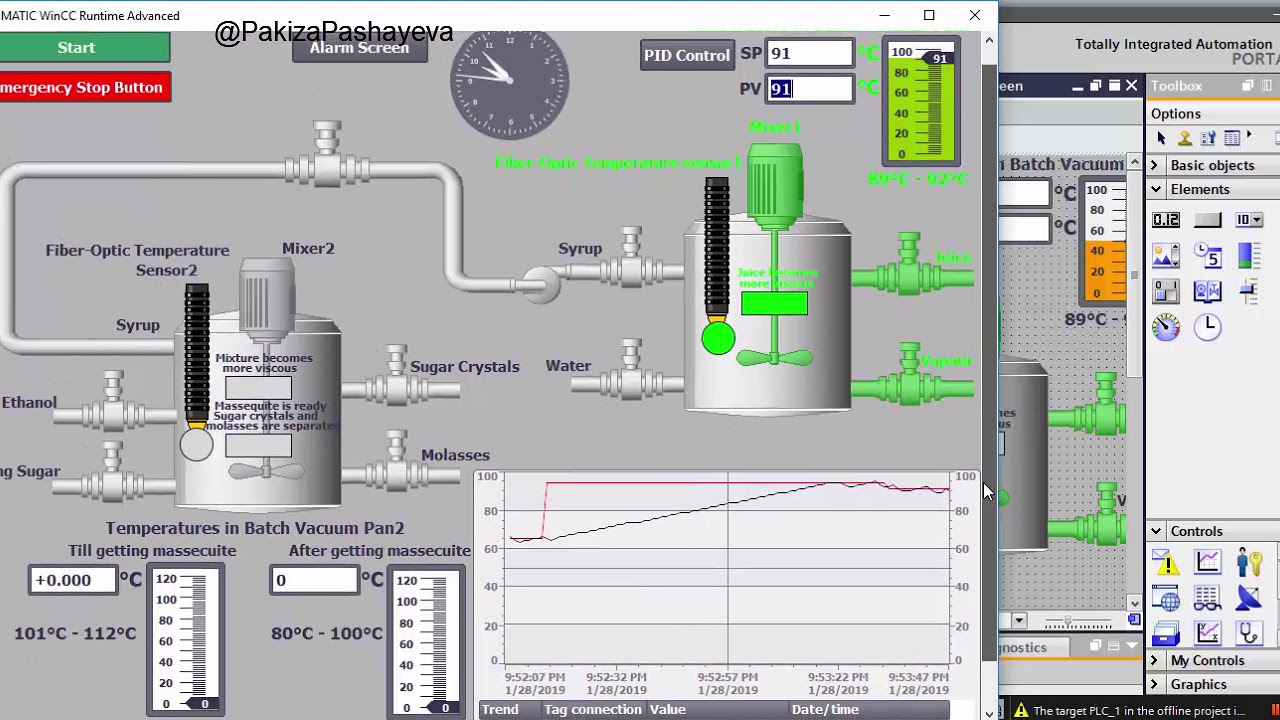Part1:SCADA Course Content
- What’s “SCADA” System?
- Main Component of SCADA System.
- Building “SCADA” System:
- Hard Ware Configuration
- Data Base Over View
- Graphics Creation
- Development an animation of Practical Industrial Process.
- -What’s Tags?
- -Learning Software of (wincc) and TIA PORTAL..
- -Introduction to Some of the System Advanced Features.
- Including:
- Alarm real time.
- Time trending. Historical trending.
- Making small “SCADA” System Project.
- Protocol details.
- Development an understanding of drivers and Data Transfer to “PLC”. -Availability of frequencies.
- Path studies and seasonal effects.
- Operator Interface Media:
- System security considerations.
- Redundant systems.
- Making Large “SCADA” System Project.
Part2:HMI programming
- Working with WinCC flexible Engineering System and TIA PORTAL.
- Working with WinCC flexible Runtime
- Graphic Design editor
- Tags and tag logging
- Makes tags data base
- Trends and trends data base
- Creating alarm and alarm logging editor
- Discrete and analog alarm
- Make alarm data base
- Scada security system
- Transfer Project to the HMI Device
- Archiving and trends process data with report design
- Archiving complete Applications software, hardware Application’s